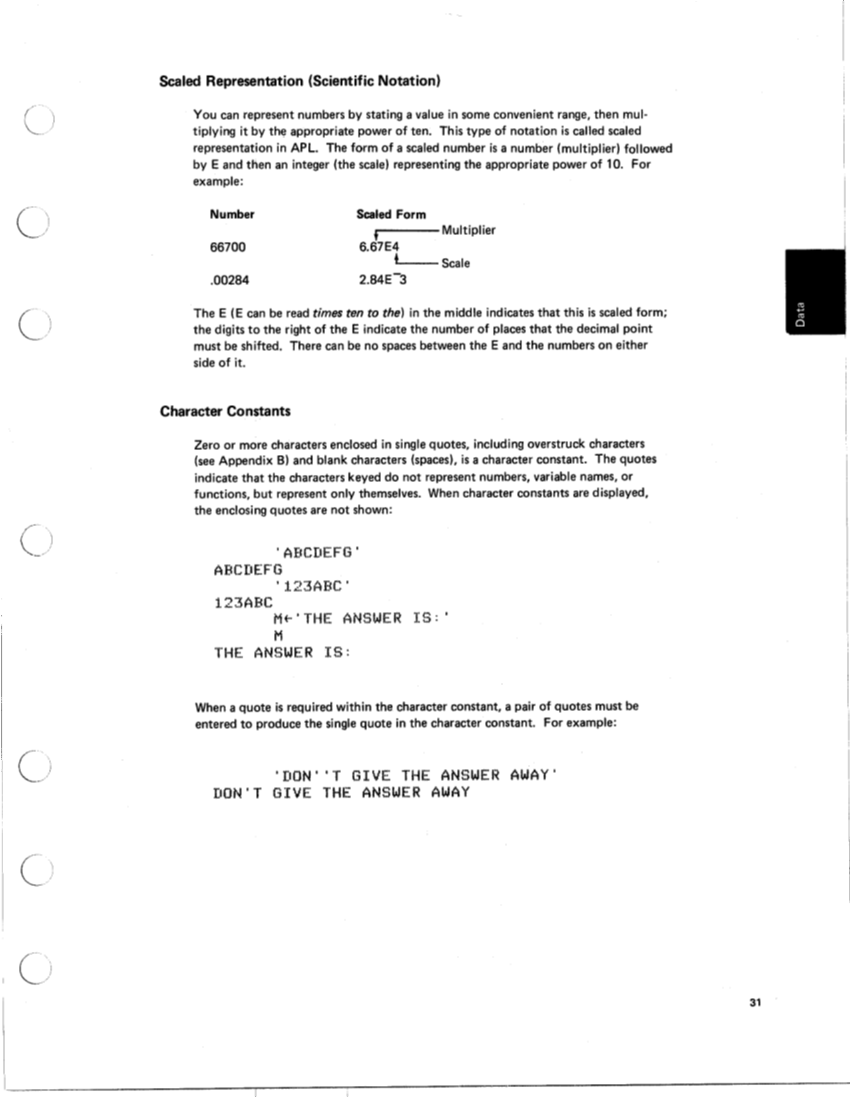Chapter 3. Data
VARIABLES
You can store data in the 5100 by assigning it to a variable name. These stored
items &re called variables. Whenever the variable name is used, APL supplies the
data associated with that name. A
variable name can be up to 77 characters in
length with no blanks; the first character must be alphabetic and the remaining
characters can be
any combination of alphabetic and numeric characters. Variable
names longer than 77 characters can be used, but only the first 77 characters are
significant to APL. The + (assignment arrow) is used to assign data to a variable:
To display the value of a variable, enter just the variable name:
I.., 1, N G 'I' H
w 1: D 7' ki
AREA
b
8
1.1.8
DATA R
QPR ESENTATION
Numbers
The decimal digits 0 through 9 and the decimal point are used in the usual way. The
character -, called the negative sign, is used to denote negative numbers. It appears
as the leftmost character in the representation of any number whose value is less
than zero:
-
The negative sign, , is distinct from - (the symbol used to denote subtraction) and
can be used only as part of the numeric constant.
30
I
i
VARIABLES
You can store data in the 5100 by assigning it to a variable name. These stored
items &re called variables. Whenever the variable name is used, APL supplies the
data associated with that name. A
variable name can be up to 77 characters in
length with no blanks; the first character must be alphabetic and the remaining
characters can be
any combination of alphabetic and numeric characters. Variable
names longer than 77 characters can be used, but only the first 77 characters are
significant to APL. The + (assignment arrow) is used to assign data to a variable:
To display the value of a variable, enter just the variable name:
I.., 1, N G 'I' H
w 1: D 7' ki
AREA
b
8
1.1.8
DATA R
QPR ESENTATION
Numbers
The decimal digits 0 through 9 and the decimal point are used in the usual way. The
character -, called the negative sign, is used to denote negative numbers. It appears
as the leftmost character in the representation of any number whose value is less
than zero:
-
The negative sign, , is distinct from - (the symbol used to denote subtraction) and
can be used only as part of the numeric constant.
30
I
i