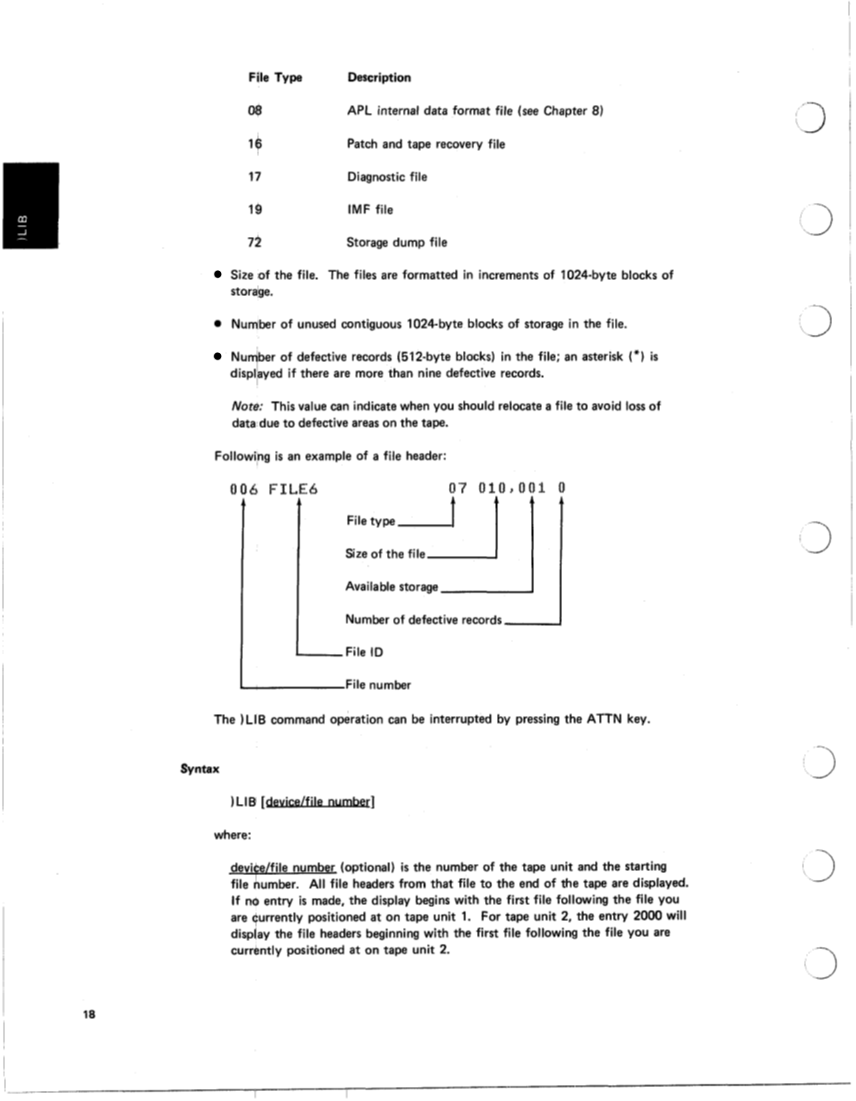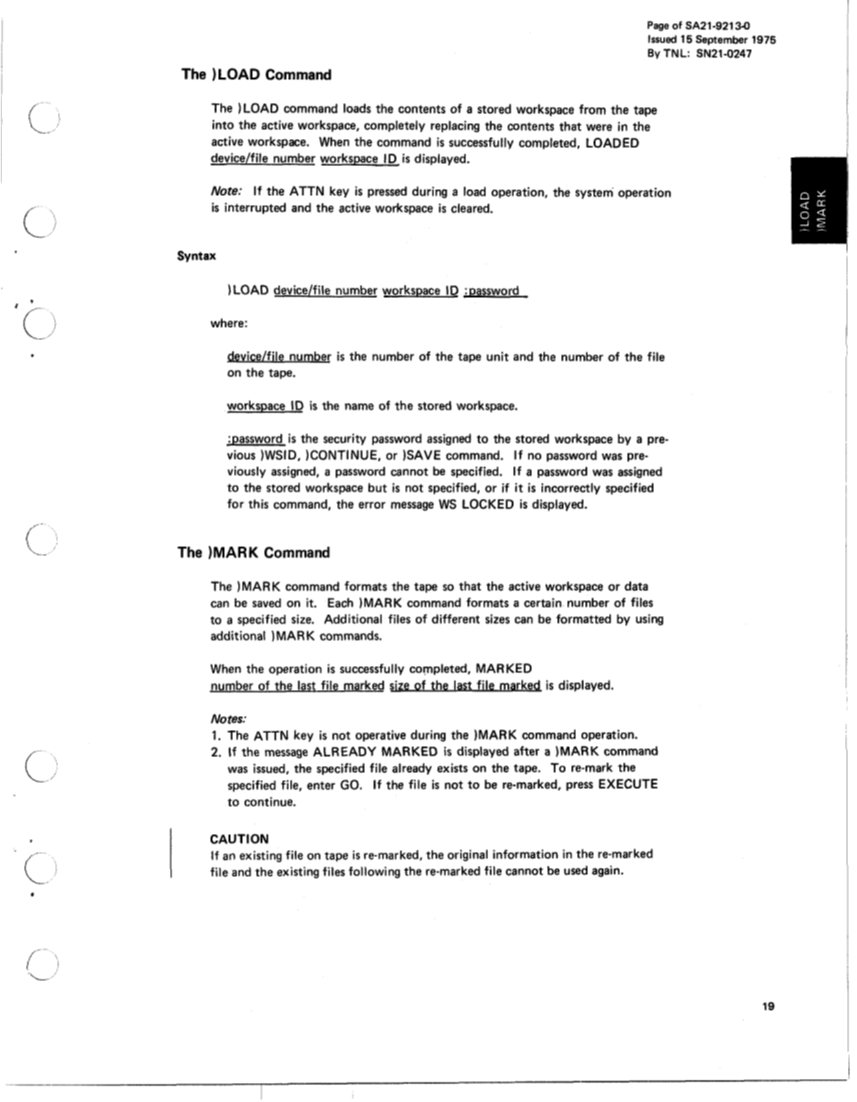File Type Description
0%
14
17 Diagnostic file
19 IMF file
72 Storage dump file
APL internal data format file (see Chapter 8)
Patch and tape recovery file
Size of the file. The files are formatted in increments of 1024-byte blocks of
storage.
0 Number of unused contiguous 1024-byte blocks of storage in the file.
Nu ber of defective records (512-byte blocks) in the file; an asterisk
rl
displayed if there are more than nine defective records.
Note: This value can indicate when you should relocate a file to avoid I
data due to defective areas on the tape.
Following is an example of a file header:
11 0 6 F' 1: L..E:rj 0 '7 (I 1. 0 > 0 0 :1 0
*) is
ISS of
-File ID
File number
The )LIB command operation can be interrupted by pressing the ATTN key.
Syntax
)LIB [device/file number I
where:
devitie/file number (optional) is the number of the tape unit and the starting
file Aumber. All file headers from that file to the end of the tape are displayed.
If no entry is made, the display begins with the first file following the file you
are Qurrently positioned at on tape unit 1. For tape unit 2, the entry 2000 will
display the file headers beginning with the first file following the file you are
currently positioned at on tape unit 2.
0%
14
17 Diagnostic file
19 IMF file
72 Storage dump file
APL internal data format file (see Chapter 8)
Patch and tape recovery file
Size of the file. The files are formatted in increments of 1024-byte blocks of
storage.
0 Number of unused contiguous 1024-byte blocks of storage in the file.
Nu ber of defective records (512-byte blocks) in the file; an asterisk
rl
displayed if there are more than nine defective records.
Note: This value can indicate when you should relocate a file to avoid I
data due to defective areas on the tape.
Following is an example of a file header:
11 0 6 F' 1: L..E:rj 0 '7 (I 1. 0 > 0 0 :1 0
*) is
ISS of
-File ID
File number
The )LIB command operation can be interrupted by pressing the ATTN key.
Syntax
)LIB [device/file number I
where:
devitie/file number (optional) is the number of the tape unit and the starting
file Aumber. All file headers from that file to the end of the tape are displayed.
If no entry is made, the display begins with the first file following the file you
are Qurrently positioned at on tape unit 1. For tape unit 2, the entry 2000 will
display the file headers beginning with the first file following the file you are
currently positioned at on tape unit 2.