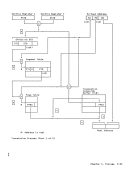CHAPTER 12. OPERATOR FACILITIES
ManualOperation ••••••••••••••••••••••••.••••••••••••••••• 12-1
BasicOperator Facilities •••••••••••••••.••••••••••••••••• 12-1
Address-Compare Controls••••••••••••••.••••••••••••••••. 12-1
AI ter-and-D i splay Cont ro Is ••...•.•••••.•••••••...••.•••• 12-2 Check-Stop Indicator •••• ~ •••••••••••••.••••••••••••••••• 12-2
IMLControl s ••.•••••••••••••.•••••••••.•.••••••••••••••• 12-2
Interrupt Key...••••••••••••.•.•.•••••.••••••••••••••••• 12-2
Interval-Timer Control•••••••••••••••..••••••••••••••••• 12-3
Load Indicator•••••••••••••••••••••••••••••••••••••••••• 12-3
Load-Clear Key••••••••••••••.•••••••••.••••••••••••••••• 12-3
Load-Normal Key...••••.•••••••••••••••.••••••••••••••••• 12-3
Load-Unit-AddressControls ••••••••••.•.•.•••.••••••••••• 12-3
Manual Indicator••••••••••••••••••••••.••••••••••••••••. 12-3
PowerControls ..•.••.•••.•••.•••••••••.•••••••.••••••••• 12-3
RateControl ••.•••••...•.•••.•..••.•.•.••••••••••••••••• 12-4
Resta rt Key••••.••••••.•••••••••••••...•.•.•••••......•. 12-4
Sta rt Key•••••.•••...•••••••.•••••••••.•.•••••••.••••••• 12-4
stop Key•...••.••••..••••.•.••••••.•••.••••••.•••••••••• 12-4
Store-Status Key.••..•...•••••••.•••••.•.••••..••••••••• 12-5
System-Reset-Clear Key...•.•.•.•.•.•••.•••••..••••••.••• 12-5
System-Reset-NormalKey ..•.•••.•..••••.•..•.••..•••.••.• 12-5
Test Indi cator••.••••.••••••••••••••••.••••••••••••.•••• 12-5 TOO-Clock Control .•••.•.••••.•.•••••••.••••••••••••••••• 12-5
Wai t Indi cator....•.....••••.•••••••••.•.••••••••••••••• 12-6
Multiprocessing Configurations••••••••••.•••••••••••••••.. 12-6
MANUALOPERATION The operator facilities provide func
tions for the manual operation and
control of the machine. The functions
include operator-to-machine communi
cation, indication of machine status,
control over the setting of theTOO clock, initial program loading, resets,
and other manual controls for operator
intervention in normal machine
operation.
A model may provide additional operator
facilities which are not described in
this chapter. Examples are the means to
indicate specific error conditions in
the equipment, to change equipment con
figurations, and to facilitate mainte
nance. Furthermore, controls covered in
this chapter may have additional
settings which are not described here.
Such additional facilities and settings
may be described in the appropriate
System Library publication.
Most models provide, in association with
the operator facilities, a console
device which may be used as anI/O device for operator communication with
the program; this console device may
also be used to implement some or all of
the facilities described in this
chapter.The operator facilities may be imple mented on different models in various
technologies and configurations.On some models, more than one set of phys
ical representations of some keys,
controls, and indicators may be
provided, such as on multiple local or
remote operating stations, which may be
effective concurrently.
A machine malfunction that prevents a
manual operation from being performed
correctly, as defined for that
operation, may cause theCPU to enter the check-stop state or give some other
indication to the operator that the
operation has failed. Alternatively, a
machine malfunction may cause a
machine-check-interruption condition to
be recognized.BASIC OPERATOR FACILITIES ADDRESS-COMPARE CONTROLS The address-compare controls provide a
way to stopthe CPU when a preset address matches the address used in a
specified type of main-storage refer
ence.One of the address-compare controls is
used to set upthe address to be
compared with the storage address.Chapter 12. Operator Facilities 12-1
Manual
Basic
Address-Compare Controls
A
IML
Interrupt Key
Interval-Timer Control
Load Indicator
Load-Clear Key
Load-Normal Key
Load-Unit-Address
Manual Indicator
Power
Rate
Resta rt Key
Sta rt Key
stop Key
Store-Status Key
System-Reset-Clear Key
System-Reset-Normal
Test Indi cator
Wai t Indi cator
Multiprocessing Configurations
MANUAL
tions for the manual operation and
control of the machine. The functions
include operator-to-machine communi
cation, indication of machine status,
control over the setting of the
and other manual controls for operator
intervention in normal machine
operation.
A model may provide additional operator
facilities which are not described in
this chapter. Examples are the means to
indicate specific error conditions in
the equipment, to change equipment con
figurations, and to facilitate mainte
nance. Furthermore, controls covered in
this chapter may have additional
settings which are not described here.
Such additional facilities and settings
may be described in the appropriate
System Library publication.
Most models provide, in association with
the operator facilities, a console
device which may be used as an
the program; this console device may
also be used to implement some or all of
the facilities described in this
chapter.
technologies and configurations.
ical representations of some keys,
controls, and indicators may be
provided, such as on multiple local or
remote operating stations, which may be
effective concurrently.
A machine malfunction that prevents a
manual operation from being performed
correctly, as defined for that
operation, may cause the
indication to the operator that the
operation has failed. Alternatively, a
machine malfunction may cause a
machine-check-interruption condition to
be recognized.
way to stop
specified type of main-storage refer
ence.
used to set up
compared with the storage address.