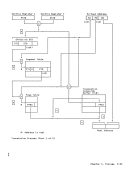short floating-point number. (In anoth
er appendix are tables for the conver
sion of hexadecimal and decimal integers
and fractions.)
1. The number is separated into a
decimal integer and a decimal frac
tion.
59.25 = 59 plus
its hexadecimal representation.
3. The decimal fraction is converted
to its hexadecimal representation.
are combined and expressed as a
fraction times a power of 16 (expo
nent)
2
5. The characteristic is developed
from the exponent and converted to
binary.
base + exponent = characteristic
64 + 2 = 66 =
and grouped hexadecimally.
.3B4{16} =
are stored in the short format.
The sign position contains the sign
of the fraction.
may be used to convert between signed
binary integers and floating-point
numbers are shown in the section
"Floating-Point-Number Conversion" later
in this appendix.
The following examples illustrate the
use of many of the unprivileged
instructions. Before studying one of
these examples, the reader should
consult the instruction description.
The instruction-use examples are written
principally for assembler-language
programmers, to be used in conjunction
with the appropriate assembler-language
pUblications.
Most examples present one particular
instruction, both as it is written in an
assembler-language statement and as it
appears when assembled in storage
(machine format).
In the instruction-use examples, the
notation {2},
binary, decimal, or hexadecimal, respec
tively.
All machine-format values are given in
hexadecimal notation unless otherwise
specified. Storage addresses are also
given in hexadecimal. Hexadecimal
decimal, or both if such conversion
helps to clarify the example for the
reader.
ASSEMBLER-LANGUAGE FORMAT
In assembler-language statements, regis
ters and lengths are presented in deci
mal. Displacements, immediate operands,
and masks may be shown in decimal, hexa
decimal, or binary notation; for
example, 12,
the same value. Whenever the value in a
register or storage location is referred
to as "not significant," this value is
replaced during the execution of the
instruction.
When SS-format instructions are written
in the assembler language, lengths are
given as the total number of bytes in
the field. This differs from the
machine definition, in which the length
field specifies the number of bytes to
be added to the field address to obtain
the address of the last byte of the
field. Thus, the machine length is one
less than the assembler-language length.
The assembler program automatically
subtracts one from the length specified
when the instruction is assembled.
In some of the examples, symbolic
addresses are used
the examples. In assembler-language
statements, a symbolic address is
represented as a mnemonic term written
in all capitals, such as FLAGS, which
may denote the address of a storage
location containing data or program
control information. When symbolic
addresses are used, the assembler
supplies actual base and displacement
values according to the programmer's
specifications. Therefore, the actual
Appendix A. Number Representation and Instruction-Use Examples A-7