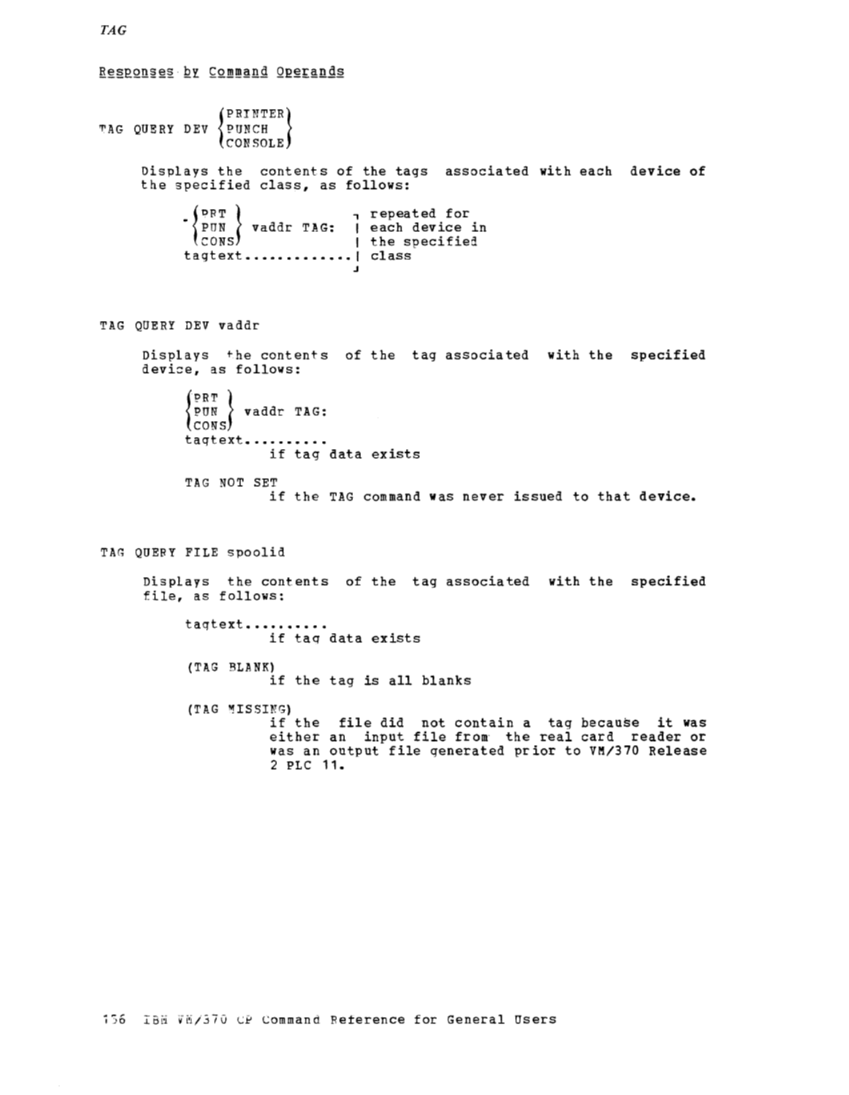associated with a given virtual device or spool file. The
operands used with the TAG
operands used with TAG itself.
1. The
addressinq and control parameters.
the
locid fuseridl [priority]
characters) of the location to which the file is being
transmitted.
locids of remote stations accessible to your virtual
machine.
userid is the userid of the
eiqht-character user identification) to which a file is
beinq transmitted. This operand is used by remote
stations when they transmit files to the
machine and want the files sent to a particular
not specifyinq a priority. However, if
iqnored by
between
this operand, you must also specify a userid operand.
2. If
3. A spool file that you have created and spooled to another virtual
machine is owned
If
the file via the
4.
in length includinq imbedded blanks,