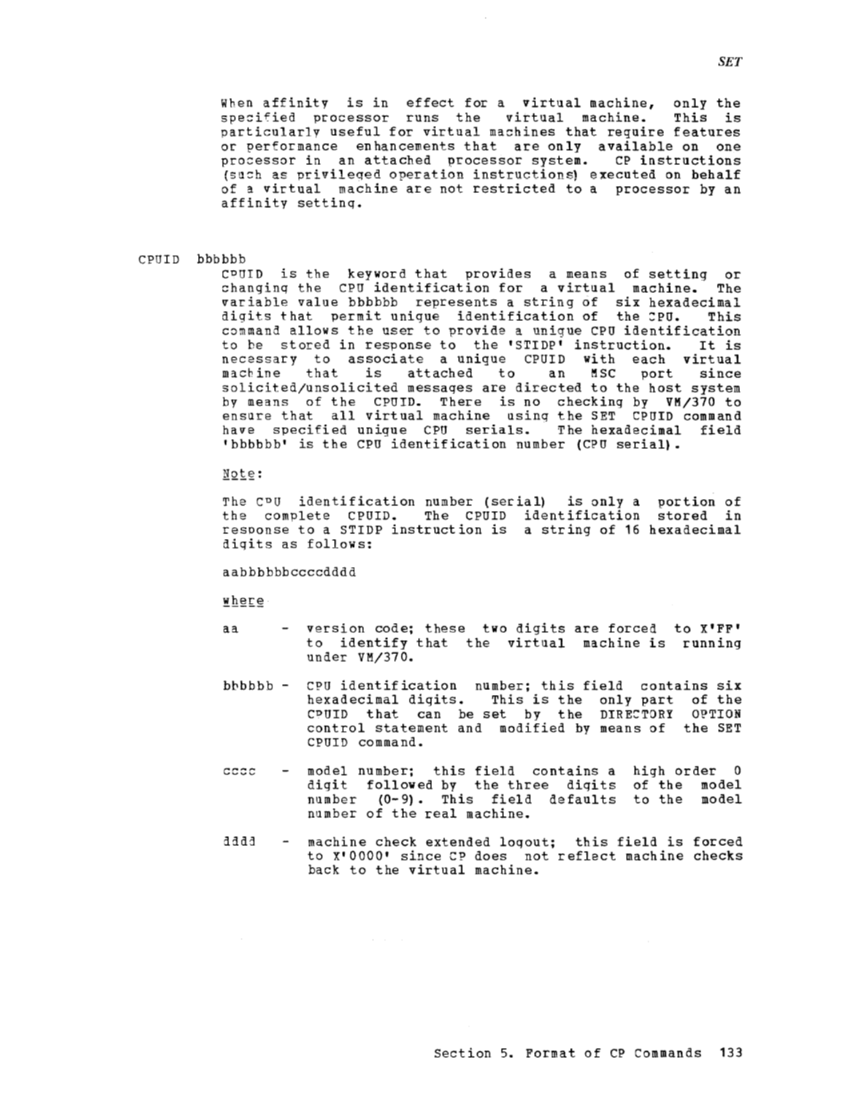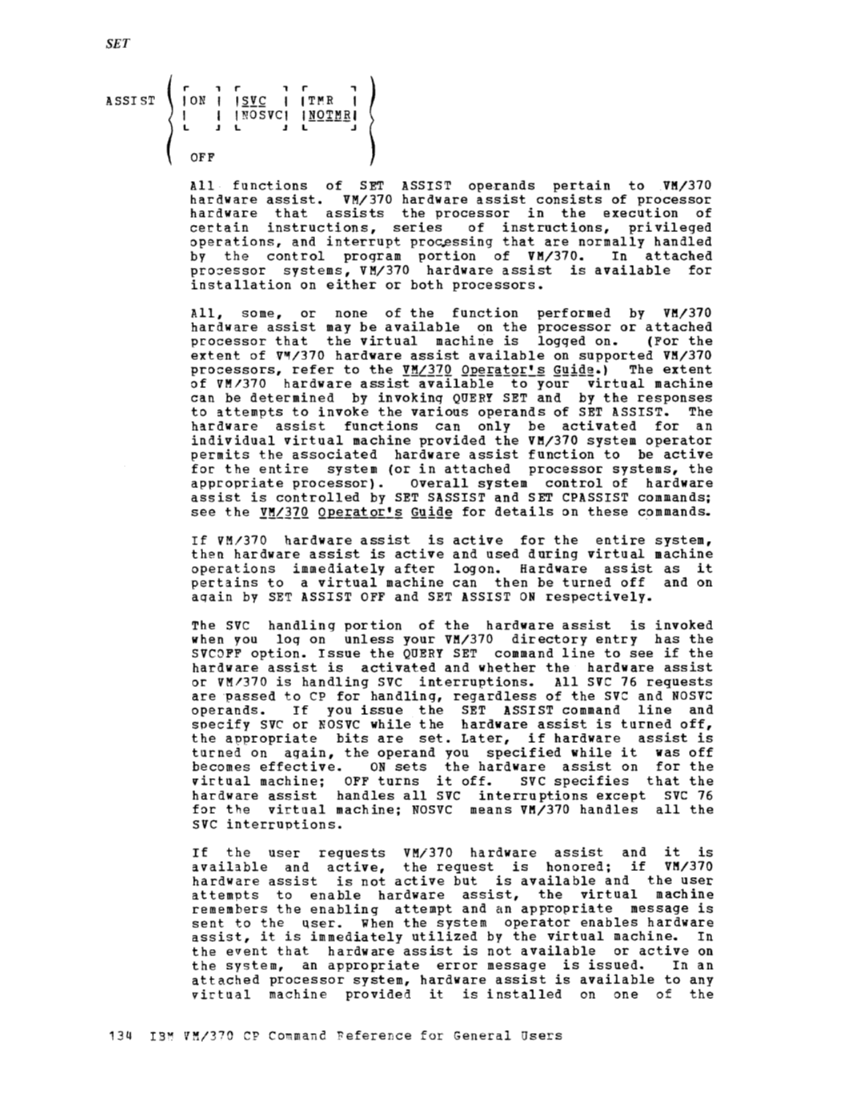SET
When affinity is in effect for a virtual machine, only thespeGified processor runs the virtual machine. This is
particularly useful for virtualmaGhines that require features or performance enhancements that are only available on one processor in an attached processor system. CP instructions (sach as privileged operation instructions) executed on behalf
of a virtual machine are not restricted to a processor by an
affinity settinq.CPUID bbbbbb COUID is the keyword that provides a means of setting or
changinq theCPU identification for a virtual machine. The
variable value bbbbbb represents a string ofsix hexadecimal
digits that permit unique identification of the:PU. This command allows the user to provide a unique CPU identification
to be stored in response to the'STIDP' instruction. It is
necessary to associate a uniqueCPUID with each virtual
machine that is attached to an
solicited/unsolicited messages are directed to the host systemby means of the CPUID. There is no checking by VM/370 to
ensure that all virtual machine using theSET CPUID command
have specified uniqueCPU serials. The hexadecimal field
'bbbbbb' is theCPU identification number (CPU serial).
TheCOU identification number (serial) is only a portion of
the completeCPUID. The CPUID identification stored in
response to aSTIDP instruction is a string of 16 hexadecimal
digits as follows:
aabbbbbbccccdddd
aa version code; these two digits are forced toX'FF' to identify that the virtual machine is running
underVM/370. bDbbbb - CPU identification number; this field contains six
hexadecimal digits. This is the only part of theCOUlD that can be set by the DIRE:TORY OPTION control statement and modified by means of the SET CPUID command.
model number; this field contains a
digit followed by the three digits
number (0-9). This field defaults
number of the real machine.
high order0 of the model
to the model
dada machine check extended logout; this field is forced
tox'OOOO' since CP does not reflect machine checks
back to the virtual machine.Section 5. Format of CP Commands 133
When affinity is in effect for a virtual machine, only the
particularly useful for virtual
of a virtual machine are not restricted to a processor by an
affinity settinq.
changinq the
variable value bbbbbb represents a string of
digits that permit unique identification of the
to be stored in response to the
necessary to associate a unique
machine that is attached to an
solicited/unsolicited messages are directed to the host system
ensure that all virtual machine using the
have specified unique
'bbbbbb' is the
The
the complete
response to a
digits as follows:
aabbbbbbccccdddd
aa version code; these two digits are forced to
under
hexadecimal digits. This is the only part of the
model number; this field contains a
digit followed by the three digits
number (0-9). This field defaults
number of the real machine.
high order
to the model
dada machine check extended logout; this field is forced
to
back to the virtual machine.