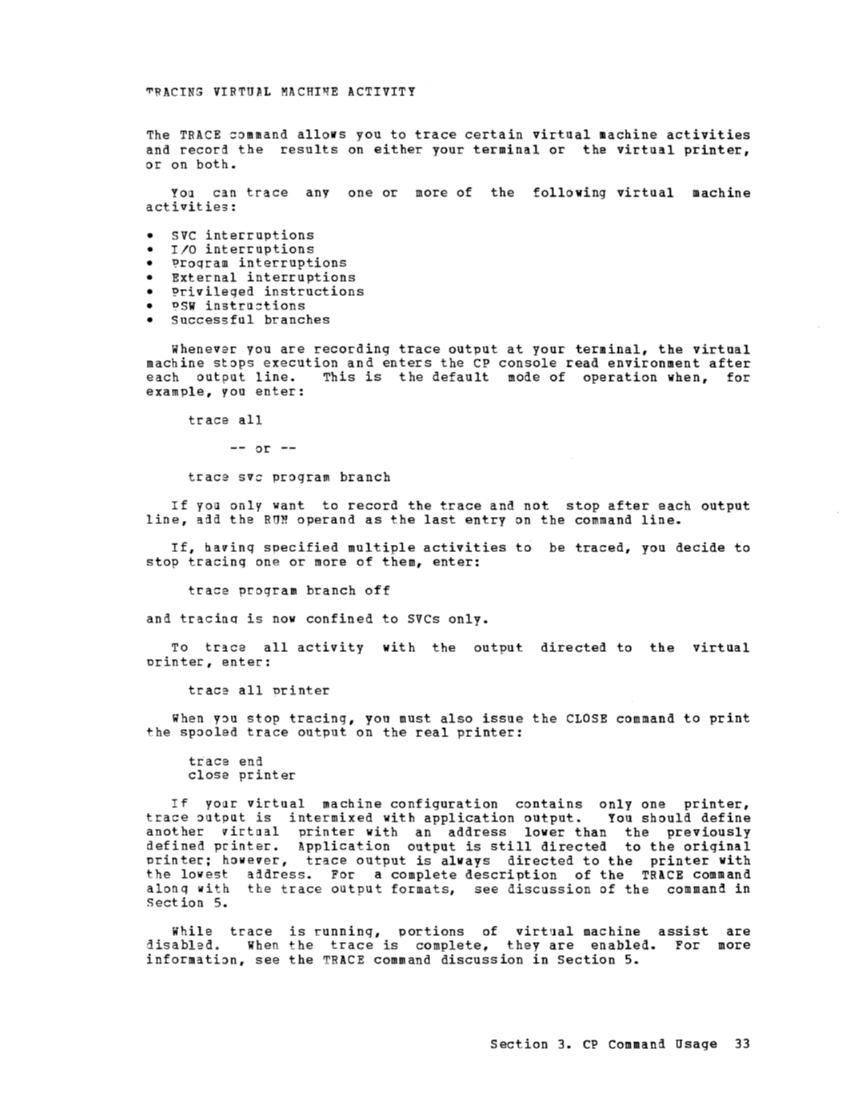and record the results on either your terminal or the virtual printer,
or on both.
activities:
machine stops execution and enters the CP console read environment after
each
example,
trace all
-- or
trace svc
If
line,
If, havinq specified multiple activities to be traced, you decide to
stop tracing one or more of them, enter:
trace
and tracinq is now confined to
To trace all activity with the output directed to the virtual
printer, enter:
the
close printer
If
trace
another virtual printer with an address lower than the previously
defined printer. Application output is still directed to the original
printer;
the
alonq
section 5.
information, see the TRACE command discussion in section 5.